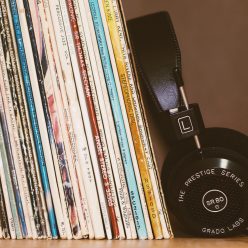We’re back with another article in our Beginner Videography series! Recently, we have covered beginner videography shots, equipment and tips for shoots. Today, we’re going to look at beginner videography editing tips to ensure that the wonderful footage you’ve created is polished to perfection. Let’s jump in!

Beginner Videography Editing Tips
Find The Right Editing Software
Choosing your editing software is important. This is the main hub for your work, and you need to find software that fits you and the way you work.
There are tons of options including Final Cut Pro, Adobe Premiere Pro, and Adobe Premiere Elements. If you’re looking to try some out, free trials are a great way to get to grips with the software. There are also student plans available, or built-in software such as iMovie (if you have a Mac or Apple product). Online tutorials can help if you’re struggling, but mostly you’ll just need to practice and find which works best for you.
If you don’t want to fork out for editing software, check out our article on the best free editing software.
Experiment With Cuts

There are various different cuts that you can use in your beginner videography editing.
One example is Jump Cuts. Most video editors utilize jump cuts to remove boring footage, and cut to the footage. Jump Cuts cut out the in between journey to show actions. For example, somebody walking down the stairs, putting on shoes, grabbing a coat and walking out the door.
There are also J Cuts and L Cuts! In a J cut, the audience hears the audio before seeing the accompanying visual shot. If you look out for these in movies, you’ll see them used a lot. For example, there could be a shot of a house from the outside, with the audio of a baby crying. The next shot will then be the baby crying.
L Cuts are the opposite. The initial shot’s audio is played, even when the footage changes. An example of this is two people discussing going for a walk in the woods. It would then cut to the woods whilst their audio conversation about the woods continues.
Use Keyboard Shortcuts
This may sound like it wouldn’t make much of a difference, but keyboard shortcuts really are a video editor’s best friend. With these, you will save tons of time by being able to play, pause, rewind, cut and zoom with the press of a key. Once you’ve chosen your editing software, research some shortcuts and add them into your software!
Sound
As a general rule, your audio levels shouldn’t exceed 0dB. A good tip is to keep your mixes between -10 and -14dB. Sound effects are a great way to emphasize your footage, and you can find these in the YouTube Audio Library.
In terms of audio levels, your software should allow you to fade sound effects, music, and other tracks in and out (we’ll go into where to find music in a moment). Don’t underestimate the importance of getting your sound levels just right. Once you think the levels are perfect, have somebody else take a look to see if the audio levels seem right to them, too.
Adding Music

Using music in videos can be tricky due to copyright. Your options are to find music within the Public Domain, receive permission from the copyright owners, use stock music or license music properly! Stock music can be a cheap alternative, however the music can be poor quality, inauthentic and feature in hundreds of other videos.
To avoid the headache, you can license tracks quickly and easily with Audiosocket. Starting from just $15 a month, you can have unlimited access to tens of thousands of tracks. We will take care of copyright and all the technical stresses. This means you can focus on your project without worrying about whether you have obtained your tracks in the correct way!
Final Thoughts

We hope that you’ve enjoyed our Beginner Videography series, and that you’ve picked up some helpful tips. We’re always around to offer help and advice for filmmakers and content creators, so stick around to see further articles, tips, advice and resources!